mumble:tools:sticky
Inhaltsverzeichnis
Sticky (Stille Treppe)
A user who gets the sticky status can't do more than sitting in one special channel.
Even admins will loose their permissions while in ST status :)
Don't use this, there is a bug that blocks all interactions with the server after an unknown amount of time …
If this happens you must kill -9 the script.
Instead use the following script which was ported to MuMo: Sticky – Module for MuMo.
Features
- While in sticky status, nobody can do anything else than talking in the sticky channel.
- A user can't remove his sticky status even if he is an admin.
- A user, even if admin, can't set another user to sticky status while he is in this status.
- Sticky status is stored over reconnects.
- When reconnecting, a sticky user gets a warning that he is still in sticky status.
- Uses callbacks to display two context menu entries.
- You can't set sticky on yourself.
- When the status is removed the user switches back to the previous channel.
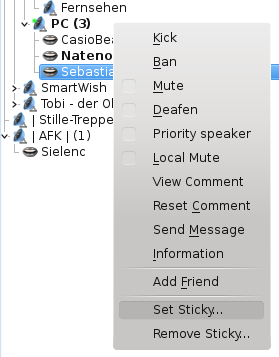
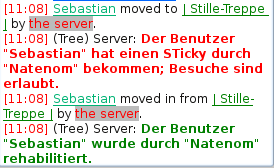
What you need to do
- Create a channel somewhere in your server tree…
- Create a group „stickyusers“ and add ACL entries which deny everything except Speak and Enter in your sticky channel (and Traverse for all prior levels).
- Set st_channel= to the id of your sticky channel.
- Set st_group= to the name of your „stickyusers“ group.
- Change the other self explaining stuff to your needs.
- Have fun :)
Das Script
Das Script gibt es bei github:
https://github.com/Natenom/murmur-sticky
Bugs
- Nach x Zeit funktioniert gar nichts mehr auf dem Server bis man das Scrippt killt … Strg+C fürs laufende Script bringt nichts mehr.
mumble/tools/sticky.txt · Zuletzt geändert: 2022/10/27 14:21 von 127.0.0.1
